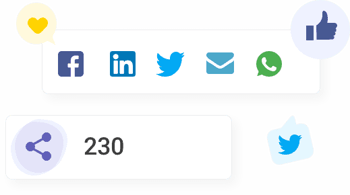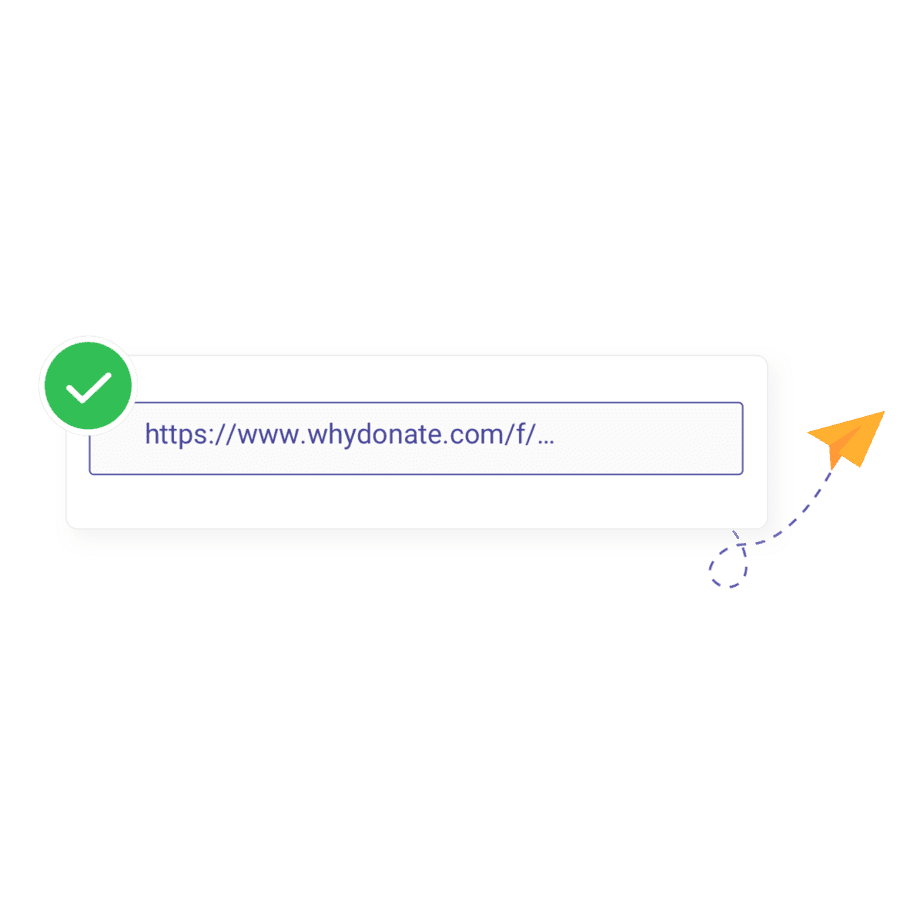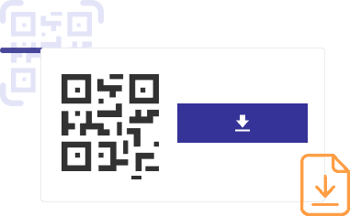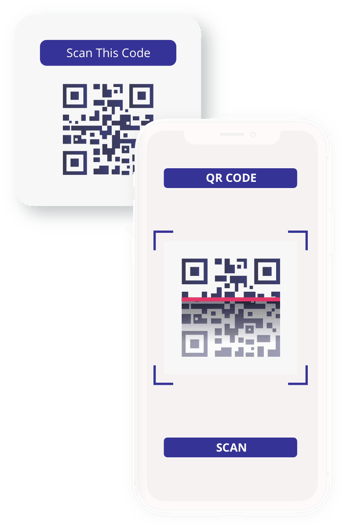Many people wonder, “How can I make money with Twitch?”. A simple way to set up Twitch donations is through a donation link. If you give your viewers a way to support you, they probably will, even if it means following a link outside of Twitch.
You cannot add direct donation links to your Twitch profile. However, you can add a dashboard to your Twitch channel from your Twitch channel settings.
This dashboard may contain an image that you can link to another website (in this case, a WhyDonate Donation Link). You can also add text to invite viewers to contribute.
To set up Twitch donations, all you need to know is the URL of your WhyDonate fundraiser. You can find it on the fundraiser page by clicking the ‘Share‘ button. When someone clicks on the link, they are redirected to a page where they can donate as many funds as they want. Your followers can transfer donations from all over the world with iDEAL as well as with international payment methods such as Credit Card and PayPal.
The more personal the donation page on WhyDonate is, the more likely someone will make a donation. It is important that the information matches your Twitch account as closely as possible. In any case, make sure you have the same profile picture and name.
In addition to the personalized donation page on WhyDonate, you must add a good image and text to the donation link on your Twitch account. Both should stand out and be invited to click on. Setting up Twitch donations is so simple!